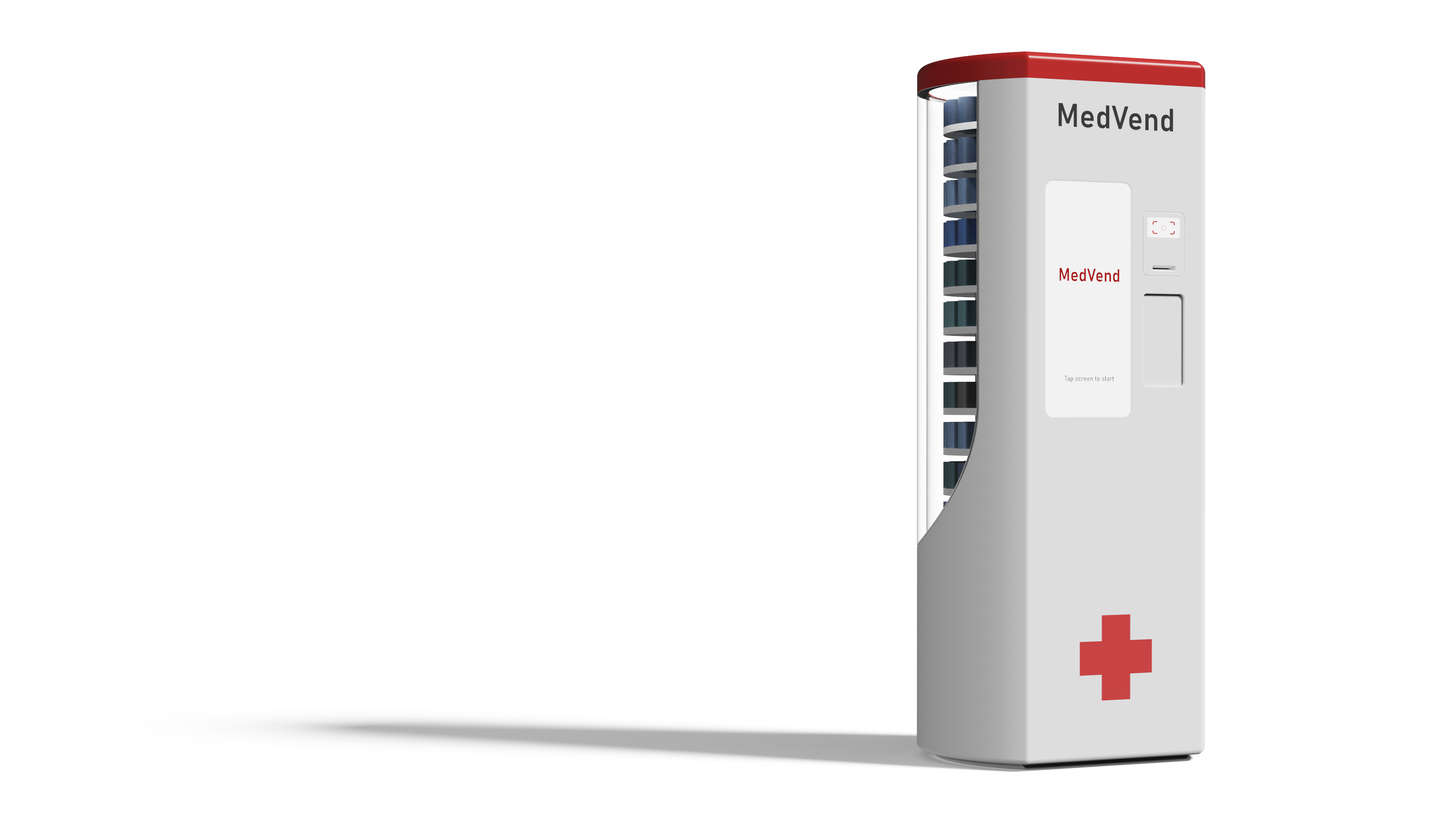Self-Paced Makerspace
20 week graduate project
Inclusive design & design research
Inclusive design & design research
Community members don't believe that the makerspace is intended for them.
A makerspace provides community members with physical space to access fabrication technologies, collaborate with fellow makers, and explore hands-on projects. While community makerspaces are open to all, open spaces are not necessarily inclusive. Many community members do not utilize their local makerspace. This project's objective is to understand why potential participants decide against participating in the makerspace. My research identifies that improvements in makerspace education can increase the comfort level of makers, lower barriers to participation, and lead to more inclusive makerspace futures that benefit both makers and staff.
Education increases comfort in makers, but training requires time and money.
To understand the strategies used to welcome new makers, my research surveyed 8 makerspaces in South Bend, Indiana that span several locations including K-12 schools, universities, and public libraries. Research was collected using 2 workshops, 7 co-creation activities, and 12 interviews that target both staff and makers. Among the 8 makerspaces surveyed, all agreed that they wanted to welcome more makers.
While high utilization of the space is a common goal, too many new makers can overwhelm staff or require additional funding. People who don’t have prior training or knowledge require a staff member’s dedicated time and instruction to prepare them to use the space. This dedicated instruction costs a makerspace. Professor Daryl Peterson puts it simply: ‘‘The problem is that the better I do, the more I spend.’’
Help wanted: creative ways to educate the community on using the makerspace.
I conducted a co-creation activity with makerspace directors and staff to understand their goals for increasing access to their spaces. Staff members were asked to draw mind maps of both existing and future ways to bring in more makers. The results emphasized the importance of education in makerspaces. They noted that community members need to understand the human and machine capabilities of the space. To be able to participate, they need knowledge about what can be done and how to do it. Staff members cited curriculum, programming, and tours as ways to increase awareness of these topics.
The staff juggles many responsibilities, perhaps too many.
Many makerspaces like the Spark Lab at Saint Mary's have a small staff. Shreejan Shrestha, the director of the Spark Lab, explains: “Before we go into the community and engage more community members, we need to do better with what we already have. It’s just me. I would be overextended.” When staffing is short, oftentimes, it is education that suffers. Staff members balance many responsibilities, and teaching takes time. For example, Chad Rajski is frequently the only staff member present at his makerspace, Studio 304. He becomes responsible for handling walk-in questions, answering phone calls, organizing returned equipment, and working with makers, among other duties. Handling managerial duties while trying to educate makers becomes overwhelming and is not sustainable.
Workshops help patrons overcome the challenges of getting started.
Take the Makerspace, a workshop designed to welcome new makers into the makerspace, was held at the Spark Lab at Saint Mary’s College. The workshop targeted female college students. The first workshop helped participants build technical skills and knowledge about two pieces of equipment: the laser cutter and the Cricut cutting machine. After a demo of both machines, participants chose which method they would use to complete the activity. In the second workshop, participants used basic Adobe Illustrator to create their own designs. Fostering autonomy and success was a key focus in the workshop, ensuring that participants felt empowered and motivated to return to the space.
"The projects we completed were fun and informative. More importantly, they made me want to go to the Spark Lab more often. Knowing that all of that stuff is there is one thing, but knowing how I can use it myself is something else entirely."
Lack of knowledge initially prevents people from getting involved.
Take the Makerspace shed light on the emotional barriers to entering the space. Participants remarked that they all previously had known about the space, but they hadn’t entered or used the space. They explained that they didn’t know it was for them, and they didn’t know how to use it. Education can help create a more approachable environment. Take the Makerspace provided a friendly introduction to the makerspace.
Using self-paced learning to enable patrons' exploration of the space.
Research suggests the importance of creating a supportive environment that encourages makers to take ownership of their learning and feel a sense of control over their education. Immersive displays, equipped with additional features like educational materials and rotating featured projects, can help teach makers about the human and machine capabilities of the space.
The Self-Paced Makerspace system.
Self-Paced Makerspace intentionally combines physical and digital interaction to create an enhanced learning experience. Three stations scaffold the design and creation process leading patrons through project planning, materials exploration, and project sharing. This structure provides an introduction to the process, creates a desire to further explore, and builds knowledge about how to proceed. The system is designed to be scalable; it can serve various spaces and makers' experience levels.
Encouraging success in the makerspace.
The first station, project planning, allows users to prepare for their project. Whether they have a project in mind, or they are looking for new ideas, the Self-Paced Makerspace system is here to help. Recommendations based on the maker's experience level help target specific users' goals. Software and equipment instructions help makers follow through on their ideas.
Self-Paced Makerspace is always there to support you.
In addition to the Self-Paced Makerspace providing a starting point upon entering the space, it sets up an achievable end point that encourages and excites makers to keep coming back. The second station, material exploration, displays rotating patron projects. The third station, project sharing, encourages patrons to take photos of their work in the light box and share them online. Patrons can also upload their files to the project database to showcase their achievements, enabling others to replicate their projects and achieve success as well.
Do more with your makerspace.
Self-Paced Makerspace helps both makers and staff. Each makerspace could set up its own system by imputing information about its space. Depending on their size, different configurations are recommended. Imputing information about their services, capabilities, or staff availability allows for more transparency about the space. By saving people's time on the little things, Self-Paced Makerspace frees up time for staff and makers to make together.